Format ခ်မရတဲ့ Memory Stick ေတြကို ဒီလိုေလးခ်ၾကည့္လိုက္ပါ

တယ္..အခုေတြ႕တဲ့နည္းေလးက ၄င္းျပသနာေတြကိုအထိုက္အေလ်ာက္ေျဖရွင္ေပးႏိုင္မွာဘဲ..ဘာဘဲျဖစ္
ျဖစ္စမ္းၾကည့္ပါ.. လြယ္တဲ့အတြက္ ျမန္မာလိုဘာသာမျပန္ေတာ့ပါဘူးေနာ္..အဆင္ေျပၾကပါေစ။
Sometimes
we try to format the pen drive but it gives an error message. This
happens because of virus infections, that causes this problem. But don't
worry I have found a solution to this problem. Just follow the simple
steps below to format your pen drive.
- Connect your pen drive.
- Right click on "My Computer ".
- Click on "Manage"
- Next click on "Disk Management"
- Next on the right side you will see the drives on your computer.
- Right click on your Pen Drive.
- Next click on "Change Drive Letter and Paths.." option.
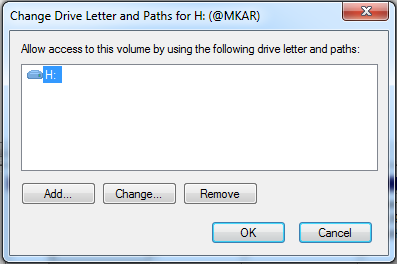
- Next click on "Change" button, and assign new Drive letter different than existing and A,B Letters.
- Just click on "Ok". And now your pen drive is ready to format.
- Right click on pen drive and format it.







hi bro,I tested my pen drive.but can't do this .Please help me other way.
ReplyDelete